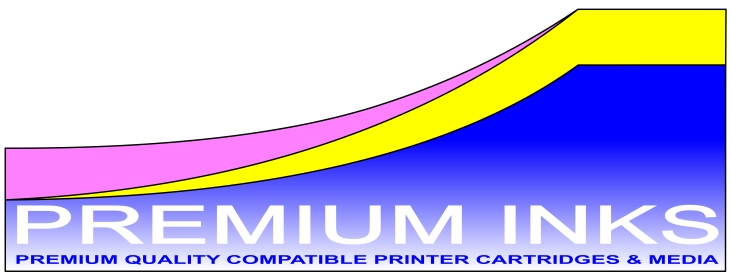For use with Canon Pixma TS705, TS705a, TR7550, TR8550, TS6150, TS6151, TS6250, TS6251, TS6350, TS6351, TS6351a, TS9550, TS9551C printers. Ink Drop Kit
For use with Canon Pixma TS8150, TS8152, TS8151, TS8250, TS8251, TS8252, TS8350, TS8351, TS8352, TS8350a, TS8351a, TS8352a, TS9150, TS9151, TS9155 printers with additional Photo Blue Cartridge. Ink Drop Kit
1. Wear protective clothing. Protect the work surface (Ink may drip out of the air holes when refilling the cartridges).
2. To open the vacuum, remove the label from the top of the cartridge(s). Then turn the cartridge upside down. You can now see the ink outlet sponge area.
3. For colour CLI-581 cartridges fill up the provided syringe with 4-5ml of ink. For the larger PGI-580BK Black cartridge, fill the syringe with 8-10ml of ink.
4. Carefully allow some drops of ink to fall onto the exposed sponge area of the cartridge. Remember that the sponge can only hold a limited amount of ink, so only allow a few millilitres of ink to drop initially, then wait for this to be absorbed before later adding more. Eventually there will be ink sitting on the top of the sponge. Draw back the lever on the syringe to suck up the excess ink.

Note: The XL versions of PGI-580 and CLI-581 have an additional ink tank in their rear section. No ink will enter this tank by dripping ink on the sponge. You would need to drill a hole in the top of the cartridge to fill this section.
5. Leave cartridge to stand upside down for a while to avoid spillages.
6. Replace the cartridge(s) into the printer.
7. You may receive the following warning messages..
Low Ink Level (Yellow !)
Ink Almost Depleated (Red !)
Ink Depleated / Change Cartridge.
Is this a New Genuine Canon Ink Cartridge? Confirm NO.
Do you really want to deactivate the ink level? Confirm OK.
Press the STOP button on the display for at least 5 seconds.
Message will appear 'Canon will not be liable for any damage that is caused by printing with used or refilled cartridges.'
After releasing the STOP button the ink level control is switched off for that particular ink cartridge. You will need to repeat the exercise for each cartridge that shows a Low Ink Level warning.
Remember to keep a manual check of how much ink is left in the cartridges. Do not allow them to run dry as this can damage the print head!
If you prefer to use special Refillable Cartridges for added convenience, then we also sell kits which include Pigment and Dye Ink, Syringes etc...