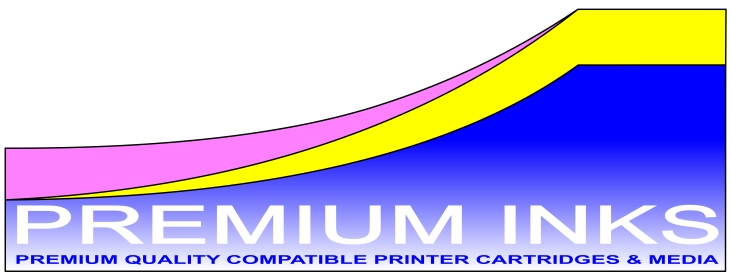News — Canon CL-546C Refilling Instructions
Ink Refilling Instructions Canon CL-546 Colour Cartridge Refill Kit
Canon CL-546C Refilling Instructions Canon CL546 Refill Instructions Refill Canon CL-546C Colour Cartridge
"Refill instructions for refilling the Canon CL546 colour ink cartridge used in the Canon Pixma MG2450, MG2550, MG2550S, MG2950, IP2850, MX495 printers." Taken from our Eco-Fill Professional Canon PG-545BK CL-546C Refill Kit. Please support our work by buying our ink refilling products! Remove the label on the colour CL546C colour cartridge. Make three holes in the top of the cartridge using the screw tool. The CL-546C cartridge has three internal colour compartments, cyan, magenta, and yellow. Refer to the pictures above and below for drilling and refilling positions. Click the cartridge into the refill clip. Push the refill needle through...