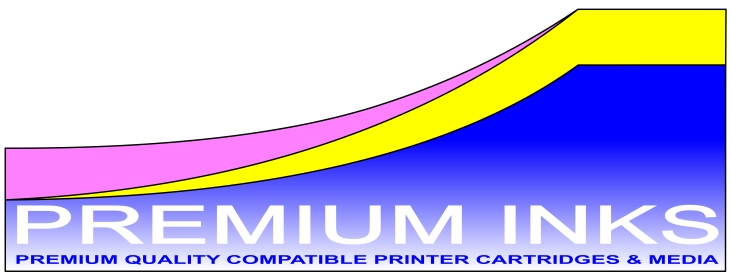News — Refilling Instructions for Canon PGI-525BK CLI-526 BK/C/M/Y Refillable Cartridges
Refill Instructions for Refilling Canon Pixma Refillable Ink Cartridges
Refill Instructions for Canon PGI-550BK CLI-551 BK/C/M/Y Refillable Cartridges Refilling Instructions for Canon PGI-525BK CLI-526 BK/C/M/Y Refillable Cartridges
Canon Refillable Ink Cartridges with ARC Microchips are easy to refill, however, here are a few useful tips. Cover all valuable surfaces with newspaper. Remove the rubber plug from the refill hole. Insert needle or bottle filling nozzle into the cartridge refill hole, and fill the clear chamber with Ink. Ink slowly begins to soak into the sponge. Replace the rubber plug.Remove the yellow tape to speed up ink transfer to the sponge area. Tilting the cartridge will encourage the ink to move into the sponge. Leave the cartridge to stand for 10 minutes, then carefully remove the orange plastic...