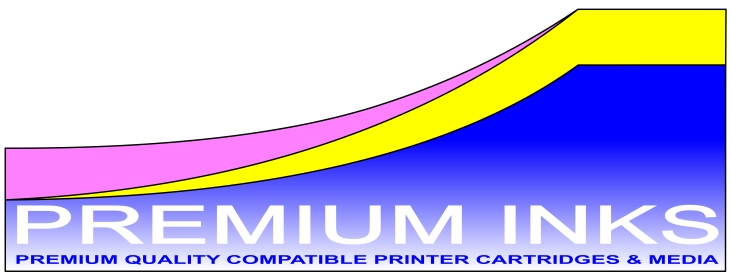Refilling Instructions for HP 903XL 907XL 950 950XL 951 951XL 953 953XL 957XL Ink Cartridges
To successfully refill these cartridges you will require 4x 50ml Syringe with Refilling Adapter Plunger Tool for HP, and either Pigment or Dye Refilling Ink
1. Push empty 50ml Syringe with Adapter Plunger Tool into the exit hole of the ink cartridge. Then pull back on the syringe lever to remove air from the internal cartridge bag (Very important).

2. Remove Syringe then fill with ink.
3. Attach Syringe with Adapter Plunger Tool to the exit hole again. Carefully inject ink by pushing down on the lever. When you start to feel a resistance then allow the lever to move back up. In between spirts remove the plunger from the cartridge to allow air to escape. Gradually add more ink, allowing lever to move back up again. Slowly repeat this exercise until cartridge is full.
4. Prime the cartridge by pulling back on the lever and removing a small amount of ink back into the Syringe. As you do this remove the plunger from the cartridge. This should establish a good ink flow.
5. Replace the cartridge into the printer.
Maximum refilling capacity of ink cartridges by model...
HP 953 Black = 38ml HP953 Colours = 13ml HP 953XL Black = 80ml HP 953XL Colours = 25ml HP 957XL Black = 63ml
HP 963 Black = 24ml HP 963 Colours = 11ml HP 963XL Black = 48ml HP 963XL Colours = 23ml
HP 950 Black = 20ml HP 951 Colours = 10ml HP 950XL Black = 40ml HP 951XL Colours = 20ml
HP 903XL Black = 30ml HP 903XL Colours = 10ml HP 907XL Black = 37ml
Refill instructions are for guidance purposes only. Investigate refilling methods before you begin.
All brand names and trade marks are property of their respective owners and are used for descriptive purposes only. The above are not OEM products.