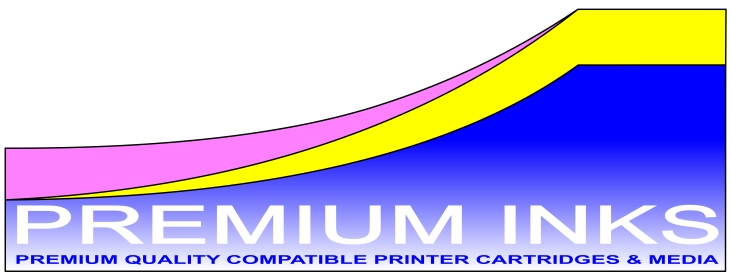Looking at the Specifications for both the Epson Workforce WF-2010W and WF-2110W printers, we discovered the following additions..
Wi-Fi Direct - added.
Wireless Lab security - WPA3-SAE(AES) added
Mobile and Cloud printing services - Epson Smart Panel App, Epson Connect (Email Print, Remote Print Driver) With Epson's Smart Panel app (requires internet connection)
Allows you to control your printer from your device, printing documents, monitoring and troubleshooting (requires internet connection)
Network Protocol - TCP/IPv4, TCP/IPv6 added
Operating Systems - Mac OS 11, OS X 10.9.5 or later, Windows 11 added.
Although the latest operating systems are not listed on the older WF-2010W printer specification sheet, drivers are available for Windows 11, and the latest OS operating systems. So no need to choose the new model over the old one for that reason.
Included Software - Epson Photo+ added.

In summary, the hardware of the two printer models appear to be identical. Case dimensions and design are identical. They both feature the same print head with the same printing resolution, and both use the same Epson 16 / 16xl ink cartridges. Good news if you prefer to use compatible cartridges to replace Epson 16 / 16xl, or refillable cartridges with auto reset chips and refill them with dye, pigment, or sublimation ink.
The only differences we can find are generally software related with the addition of WiFi direct and mobile cloud printing using the Epson Smart Panel App. WPA3-SAE(AES) option has been added to the list of security protocols, and Epson Photo+ is supported.
So no major differences between the two Epson models. Both printers are ideal for sublimation printing, or as a low cost printing solution if you do not require a scanner / copier.
All brand names and trade marks are property of their respective owners and are used for descriptive purposes only. These are not OEM products.