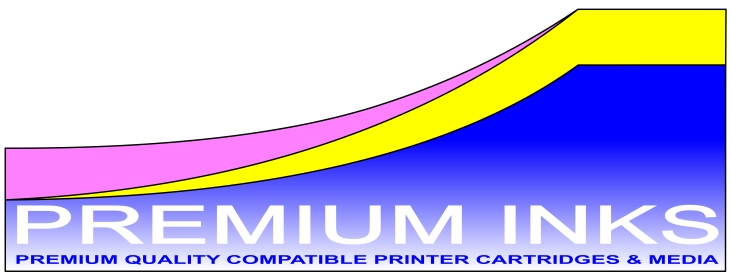The Canon Pro 200 printer uses 8x CLI-65 ink cartridges. BK/C/M/Y/LC/LM/GY/LGY. If you prefer not to buy the excellent original Canon made cartridges, then there are refill options available.
We can supply 8 empty refillable cartridges and dye refill ink. These do not have chips fitted. You will need to transfer the chips from your original Canon CLI-65 cartridges (Auto reset chips are not available for this model). Then fill the cartridges with the ink provided (Instructions for similar cartridges). You also get 8 syringes with blunt needles which might be easier than using the larger nozzles on the ink bottles.

If you are not using refillable cartridges (refill ink only), we recommend that you have two sets of cartridges available so that you can refill the second set in advance, ready to use as soon as you think the first set of your cartridges is running low. You then install the complete second set. The advantage of using refillable cartridges is that you can easily see how much ink is left in them.
Question and Answers…
Why replace the complete set of CLI-65 ink cartridges?
By replacing the complete set, you only have one head cleaning routine. If you installed them separately, the printer would initiate a head clean routine each time, wasting much ink. If you install them all together you know that all cartridges are full. The printer will display in-turn ‘Ink out condition. Replace the Ink Tank.’ for each colour cartridge installed, and only perform one head cleaning routine instead of eight.
Caution: Do not allow any cartridge to run dry as the Canon print head relies on ink to keep it cool.
Will the Canon Pro 200 Printer allow me to use the CLI-65 cartridges again once they are empty?
The CLI65 chip will allow you to keep printing, but you will have to cancel the ink monitor.
Printer detected ink out condition. Replace the ink tank.
If you want to continue using the ink tank, press OK.
Simply follow the on-screen messages, pressing OK to disable the ink monitor for each cartridge chip.
Can you refill the original Canon CLI-65 ink cartridges?
You can drop fill the CLI-65 cartridges by turning them upside down, and then by dropping ink onto the exposed sponge. Please see our Ink Drop Refill Kit.
You can also inject ink directly into the cartridge by first making a hole in the top.