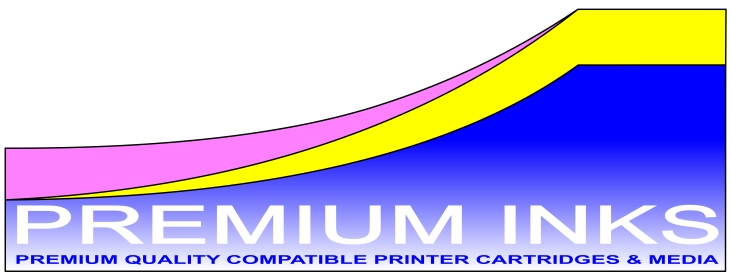Refill instructions for refilling the Canon CL541 Colour ink cartridge used in the Canon Pixma MG2150 MG2200 MG2250 MG3150 MG3200 MG3250 MG3255 MG3550 MG3650 MG4150 MG4250 MX375 MX395 MX435 MX455 MX475 MX515 MX525 MX535 printers.
The ink and refill tools used are taken from our Eco-Fill Professional Canon PG-540BK CL-541C Refill Kit. Please support our work by buying our ink refilling products!
Remove the label on the Colour CL541C Colour Ink cartridge. Make three holes in the top of the cartridge using the screw tool.

The Canon CL-546C cartridge has three internal compartments for cyan, magenta, and yellow colours. See picture below for refilling positions.

Click the cartridge into the refill clip. Push the refill needle through the hole and into the sponge. Squeeze the ink bottle and inject a small amount of ink into the cartridge. Carefully remove the needle from the sponge, then push back into the sponge at a different angle. Inject another small amount of ink into the sponge. Repeat with the other two colours.
Important: Avoid overfilling! Each colour compartment only holds 2ml-3ml of ink, and 5ml per colour in the XL version cartridge.

Remove the cartridge from the refill clip and wipe the print head with some paper towels. Now dab the print head on the tissue to test for 3 coloured lines. The colours may be mixed together to begin with, so keep dabbing the print head until you see three colours.

The picture above shows a strip of magenta, but no cyan or yellow. If you have a similar problem, then snap the CL541C Colour cartridge back into the refill clip suction tool, then attach the syringe. Slowly pull back approximately 2cm on the lever.
Remove the cartridge from the refill clip and wipe the print head. Test again by dabbing the nozzles on the paper towel. Hopefully, you will now see three lines of colour!

Re-install the cartridge into the printer. The printer will display a warning, "ink cartridge is empty". Press the Stop/Reset button for 5 seconds. This will disable the ink monitor / ink level indicator on the printer and allow you to continue printing.
The refilling parts and ink shown in this guide are from our Eco-Fill Professional Refill Kit for Canon PG-540 CL-541 Ink Cartridges.
All information and images (c) Rapid Resolutions Ltd 2016.
These refilling instructions are for guidance only. We take no responsibility for any loss.
All brand names and trademarks are the property of their owners and are used for descriptive purposes only. The above products are Non-OEM. Not made by Canon.