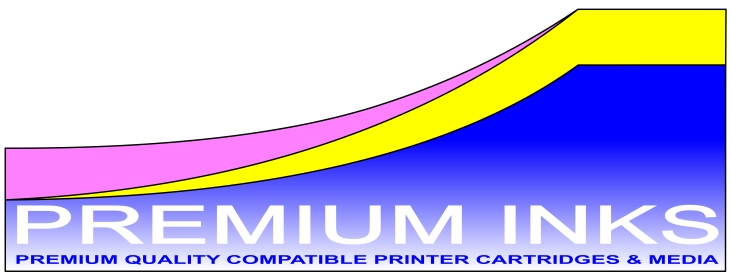It sounds like you may have a printer head nozzle blocked?
First make sure that you have removed the yellow tape from the top of your ink cartridges, otherwise no ink will be released from them! This is a very common mistake that many people make. If you have removed the tape, then check that there is a clear gap or hole allowing air to pass into the cartridge. Sometimes glue can get in the way.
OK so we have now established that the original packed vacuum inside the cartridge has been opened. Now check the bottom of the cartridge to make sure the printer has pierced a hole in the plastic. I am guessing it has made a hole, so it would seem the problem lies elsewhere. It looks like you have a blockage in the print head!
Fortunately we sell Head Clean Flushing Cartridges for Brother, Canon, and Epson printers, designed to flush cleaning fluid through your print heads. Our range of cartridges to unblock your printer nozzle are available at the following link...
https://premium-inks.com/collections/printer-head-cleaning-cartridges