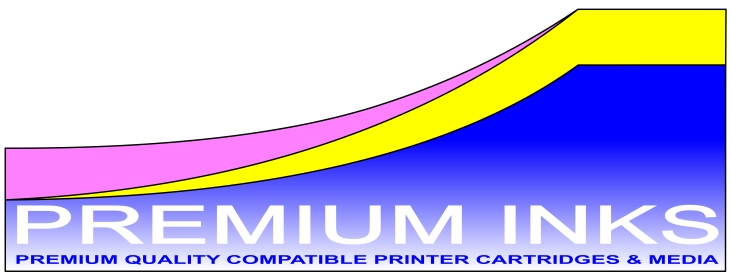Refillable Cartridges to replace Epson T1291-4, T1631-4, and T2711-4 Workforce Ink cartridges are easy to refill, however we have added some useful advice in this page.
Before you begin, cover valuable surfaces with newspaper.
Remove the air plug which will later allow ink to easily flow into the cartridge.

Remove the air plug which will later allow ink to easily flow into the cartridge.

Remove the colour plug from the filling hole.


Keep the ink bottle upright and hold the ink cartridge upside down. Push the filling nozzle of the ink bottle into the filling hole on the cartridge, then twist and push further in. Now hold both tightly and turn them around so that the ink starts to flow into the cartridge.


When the ink reaches close to the top, carefully remove the ink bottle nozzle, and wipe away any excess ink from the top of the cartridge. Finally replace the colour rubber plug. Leave the clear plug out and the air filter outlet open.
 Refillable cartridges for Epson Workforce printers with auto reset chips are available from the following links...
Refillable cartridges for Epson Workforce printers with auto reset chips are available from the following links...
 Refillable cartridges for Epson Workforce printers with auto reset chips are available from the following links...
Refillable cartridges for Epson Workforce printers with auto reset chips are available from the following links...All brand names and trade marks are property of their respective owners and are used for descriptive purposes only. The above are not OEM products.