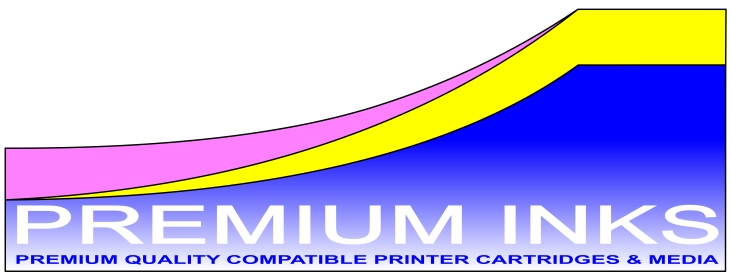The Canon Pixma TS205 TS305 TS3150 MG2550S printers use the PG545 and CL546 ink cartridges with a built-on printhead. Canon are the only manufacturer who make these cartridges and prices are high. So refilling makes real economical and green planet sense.
To refill the TS205 TS305 TS3150 MG2550S black and colour ink cartridges you will require black, cyan, magenta, and yellow coloured ink. Before you can do this you will need to make refilling holes in the cartridges. Below you will see a black cartridge with the label removed. A hole has been made and the needle of the ink bottle has been pushed into the sponge. You will also notice that the cartridge has been clipped into the suction tool for priming afterwards.
After refilling the cartridge a syringe is pushed into the suction tool and the lever is pulled back to expel unwanted air.
All the ink required, tools, and instructions are available in the kit below. Click on the picture to go to our product page.