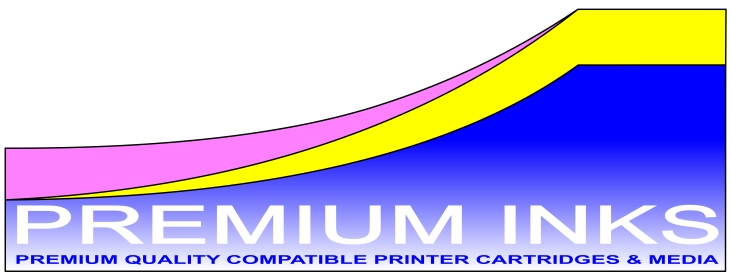News
Pink Inkjet Printer Canon Pixma TS5352A PG 560 CL 561 Ink Cartridges Colour Home Decor Pretty
If you are looking for a Pretty in Pink Printer to go with your current colour scheme, then Canon are now offering the 2 tone Pixma TS5352a Multifunction Inkjet 2 Tone Pink Design, 3.7cm OLED display, Automatic double sided printing, borderless printing, auto paper width detection, WiFi, Apple AirPrint, Mopria (Print and Scan without installing extra software). A nice looking printer that uses the Canon PG-560 Black and CL-561 Chroma Fine Cartridges with ChromaLife100 ink. The Canon Multipack currently costs £40.99 and includes a black and colour cartridge. The higher yield XL cartridges cost around £27 each and print up to...
What is the difference between Epson Workforce WF 2010W and WF 2110W printers?
Ideal printer for sublimation printing. Uses Epson 16 xl Ink cartridges and compatible refillable available
Looking at the Specifications for both the Epson Workforce WF-2010W and WF-2110W printers, we discovered the following additions.. Wi-Fi Direct - added. Wireless Lab security - WPA3-SAE(AES) added Mobile and Cloud printing services - Epson Smart Panel App, Epson Connect (Email Print, Remote Print Driver) With Epson's Smart Panel app (requires internet connection) Allows you to control your printer from your device, printing documents, monitoring and troubleshooting (requires internet connection) Network Protocol - TCP/IPv4, TCP/IPv6 added Operating Systems - Mac OS 11, OS X 10.9.5 or later, Windows 11 added.Although the latest operating systems are not listed on the older...
Ink Drop Refilling Instructions for Canon PGI 580 CLI 581 BK/C/M/Y/PB Ink Cartridges Refill
Refilling instructions for Canon 580 581 ink cartridges
For use with Canon Pixma TS705, TS705a, TR7550, TR8550, TS6150, TS6151, TS6250, TS6251, TS6350, TS6351, TS6351a, TS9550, TS9551C printers. Ink Drop Kit For use with Canon Pixma TS8150, TS8152, TS8151, TS8250, TS8251, TS8252, TS8350, TS8351, TS8352, TS8350a, TS8351a, TS8352a, TS9150, TS9151, TS9155 printers with additional Photo Blue Cartridge. Ink Drop Kit 1. Wear protective clothing. Protect the work surface (Ink may drip out of the air holes when refilling the cartridges). 2. To open the vacuum, remove the label from the top of the cartridge(s). Then turn the cartridge upside down. You can now see the ink outlet sponge area....
Refill Instructions for HP 903XL 907XL 950 XL 951 XL 953 XL 957 XL Printer Ink Cartridges
Refill Instructions for HP 953 XL Ink Cartridges
Refilling Instructions for HP 903XL 907XL 950 950XL 951 951XL 953 953XL 957XL Ink Cartridges To successfully refill these cartridges you will require 4x 50ml Syringe with Refilling Adapter Plunger Tool for HP, and either Pigment or Dye Refilling Ink 1. Push empty 50ml Syringe with Adapter Plunger Tool into the exit hole of the ink cartridge. Then pull back on the syringe lever to remove air from the internal cartridge bag (Very important). 2. Remove Syringe then fill with ink. 3. Attach Syringe with Adapter Plunger Tool to the exit hole again. Carefully inject ink by pushing down on...
Are Eco/Smart/Mega Ink Tank Printers Worth the Money?
Canon, Epson, and HP all produce ink tank printers. This type of printer features built-on ink tanks, replacing the need for ink cartridges. Several years ago major manufacturers realised an enthusiasm for a printer that could be refilled. Many people were already using continuous ink supply systems (CISS) made by a third party. The CISS featured tanks of ink with a series of flexible tubes connected to a set of compatible cartridges. Manufacturers resisted the use of the CISS system on some models by adding obstacles, making the system problematic to install. Installation involved attaching tubes from the ink tanks to the printer...