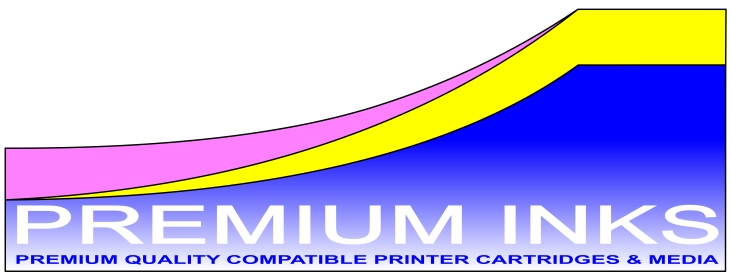Inkjet Printer Buying Guide
Before buying a printer, identify your most important printing requirements. Do you primarily print text documents, graphics, photographs, or a variety of these tasks?
Work out your maximum budget and find the best Printer for your money! Sadly there are no printers that 'tick all of the boxes'; most having strengths and weaknesses. Some are good for office documents, and others excellent for photographs. While certain printers perform a variety of tasks well. For example, the Canon Pixma MX725 is a medium duty, small office printer with a capability of producing very good photographs.
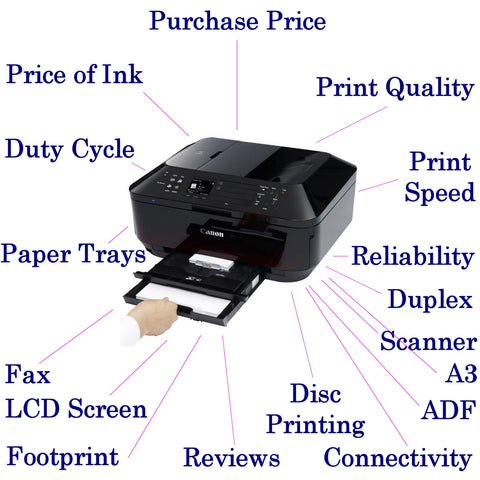
We are often limited by our initial budget, but buying cheap is usually a bad idea. Cheap printers are normally expensive to refill with ink. So we recommend you spend a little more on the initial printer purchase to reduce running costs and improve output quality. In our experience, printers costing between £70 and £130 generally provide for cheaper printing and better images.
One of the first things we look for in a printer is the cost of the replacement ink cartridges. This may not be so important if you are a moderate printer user, as running costs will not be so significant. However, if you are a medium to heavy duty printer user, replacement ink cartridge prices may become a significant factor in your final buying decision. In particular, if you run a business, you should be looking to reduce your printing costs to a minimum. Look for a printer that uses cheap compatible cartridges, or easy refillable cartridges. Do not buy a printer that is difficult, or impossible to refill.
How many different people will be using your new printer, and how will they connect to it? With the advent of smartphones and tablets, more often are we looking to print from them. Fortunately, many modern day printers offer numerous connectivity options including WiFi, WiFi Direct, Ethernet, Apple AirPrint, Google Print, Memory Card Ports, and traditional USB cable sockets.
How much printing will you need to do, and what is the monthly duty cycle of the printer? Printers are designed to print up to a maximum number of pages per month. Try to buy a printer that matches your service requirements.
What special requirements or added features do you need? Some printers do not offer Duplex, A3 / CD/DVD printing, ADF automatic document feeder, large LCD screen, or memory card readers. These features may be an important requirement of yours or make a welcome addition.
How fast do you need to print? Print speeds vary, so if your machine is for business, you may require a faster printer. Manufacturers quoted print speeds can be optimistic and subject to debate.
We recommend that you read as many reviews as many as possible before buying a printer. Some will be biased, so try to gauge the broad overall consensus, and look at the average review score the printer achieves. The older the printer, the more tried and tested the machine will be.
Recent printer articles...
Are ink tank printers worth the money?
latest inkjet printer deals Summer 2023